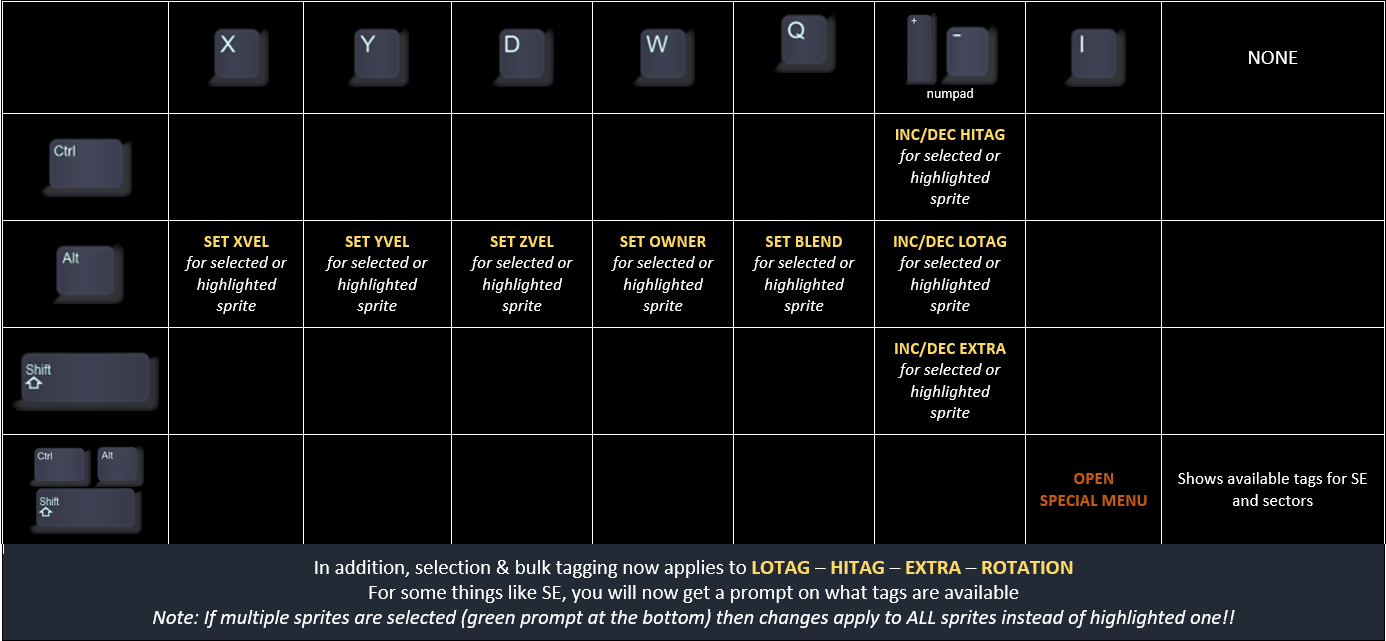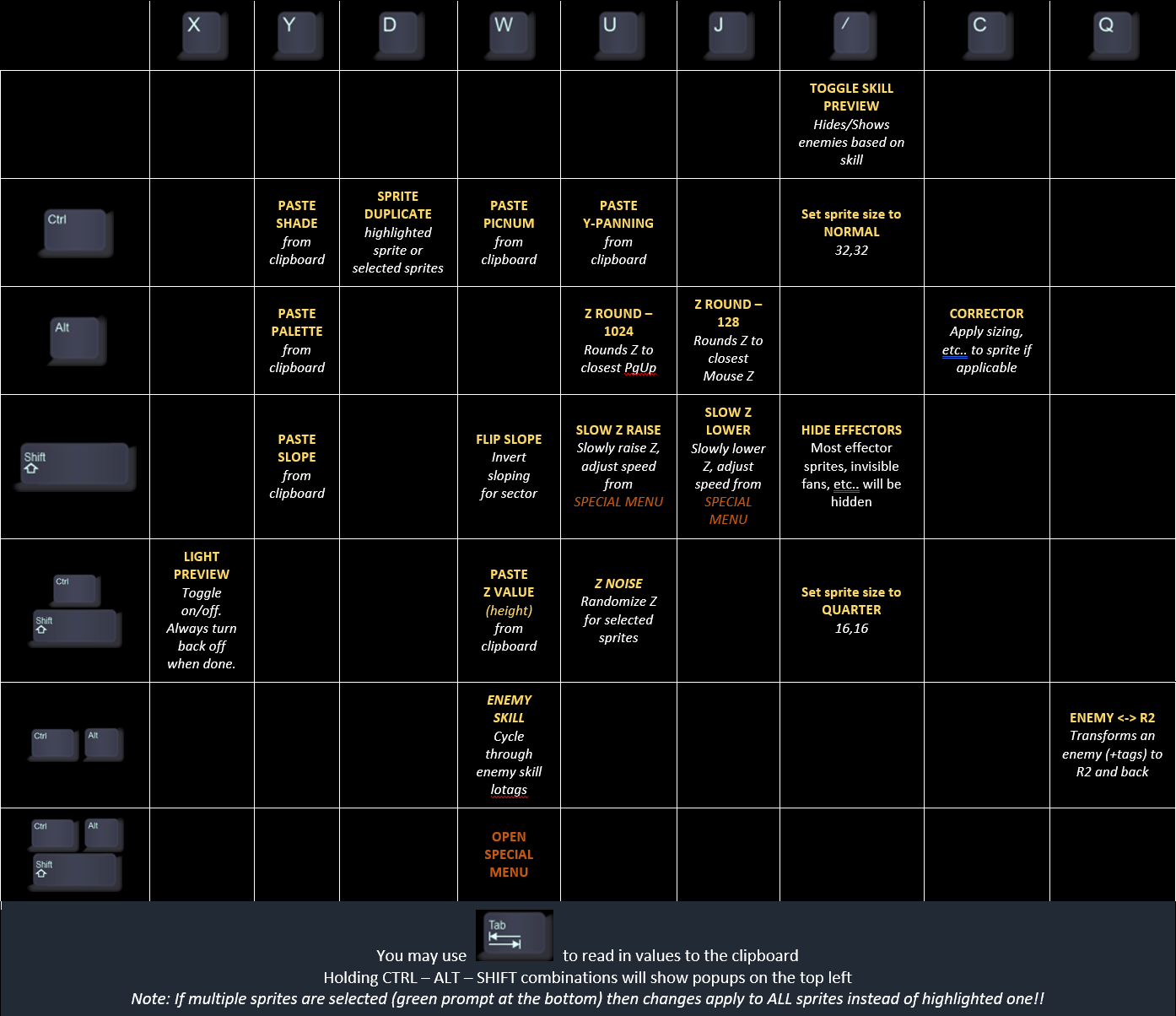A very quick rundown on the stuff we've added
Hotkeys
Along with MOUSE5 resetting your up/down looking, we have added a bunch of extra hotkeys to do one-off tasks quicker. If you're not new to the editor, studying this sheet will give you a lot of insight on some of the features we added in.
2D mode
3D mode
Tile range
You can find pretty much every new tile in the tile selector by pressing E on your keyboard once you enter the tile selector.
It is highly recommended that you use tile groups by selecting T in the tile selector.
Palette
There are over 140 different palette variations this time around! Check the palette reference guide from the left for a full list
Help tooltips
You will occasionally with the new stuff see tooltips on the top left, these prompts will guide you on how to use the new effects. You can press CTRL ALT SHIFT in 2D mode to pop up a list that shows you some of the most commonly used tags.